
Scenario: Imagine you just had lunch and you are walking to the cashier to pay for your food.
After you paid, you are asked to rate the restaurant by scanning a QR code on a mounted phone.
The phone shows a (refreshing) QR code that will create a unique identifier and directs you to the rating.
Your phone and the restaurants phone co-sign a transaction which verifies that:
- you were here
- at this point in time
- your humanhood (Worldcoin)
The message of this transaction contains your rating of the restaurant.
Sharing feedback earns your loyalty tokens.
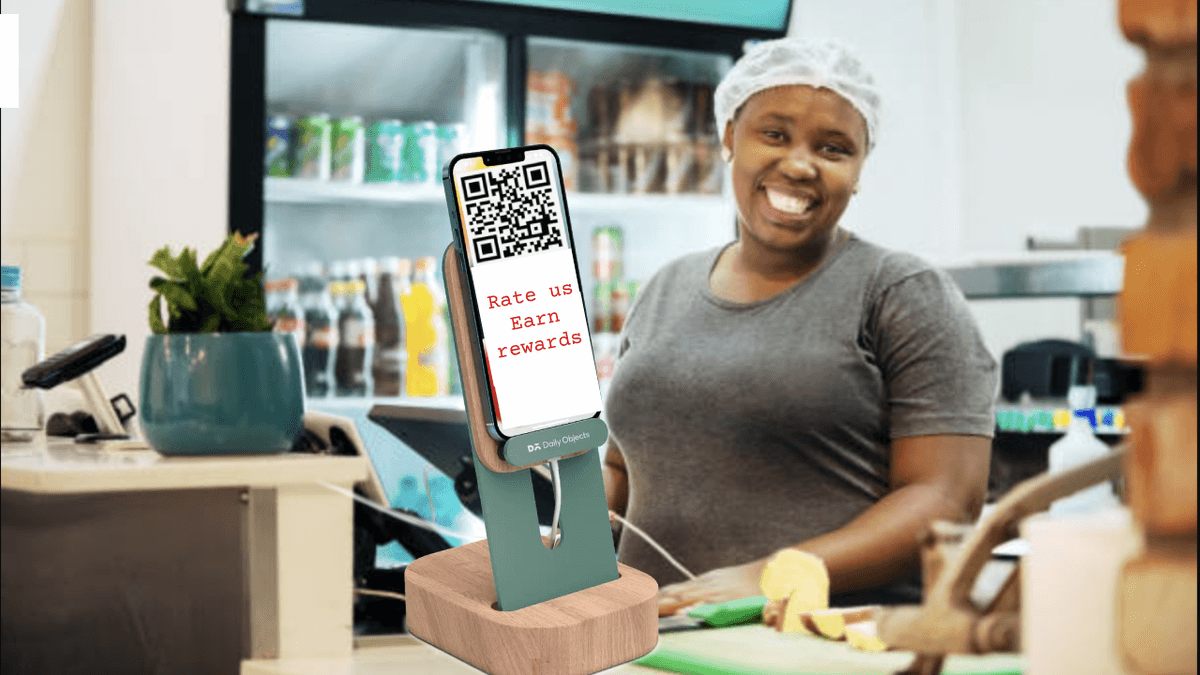
Since we can not demo you the full experience online, we like to ask you to do the following:
1. Open your phone and scan the QR code below.
2. Then click the link below in your browser to proof your humanhood (simulator), then provide the rating.
Step 1: Please open World ID Simulator App via your Phone

Step 2: Please click link below to generate World ID QR code.
On your phone: Click [Scan QR or Paste data], then scan the code shown in the desktop browser.
When verified on your phone, close the success page (hit x). This will be forwarded to the rating page.